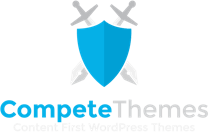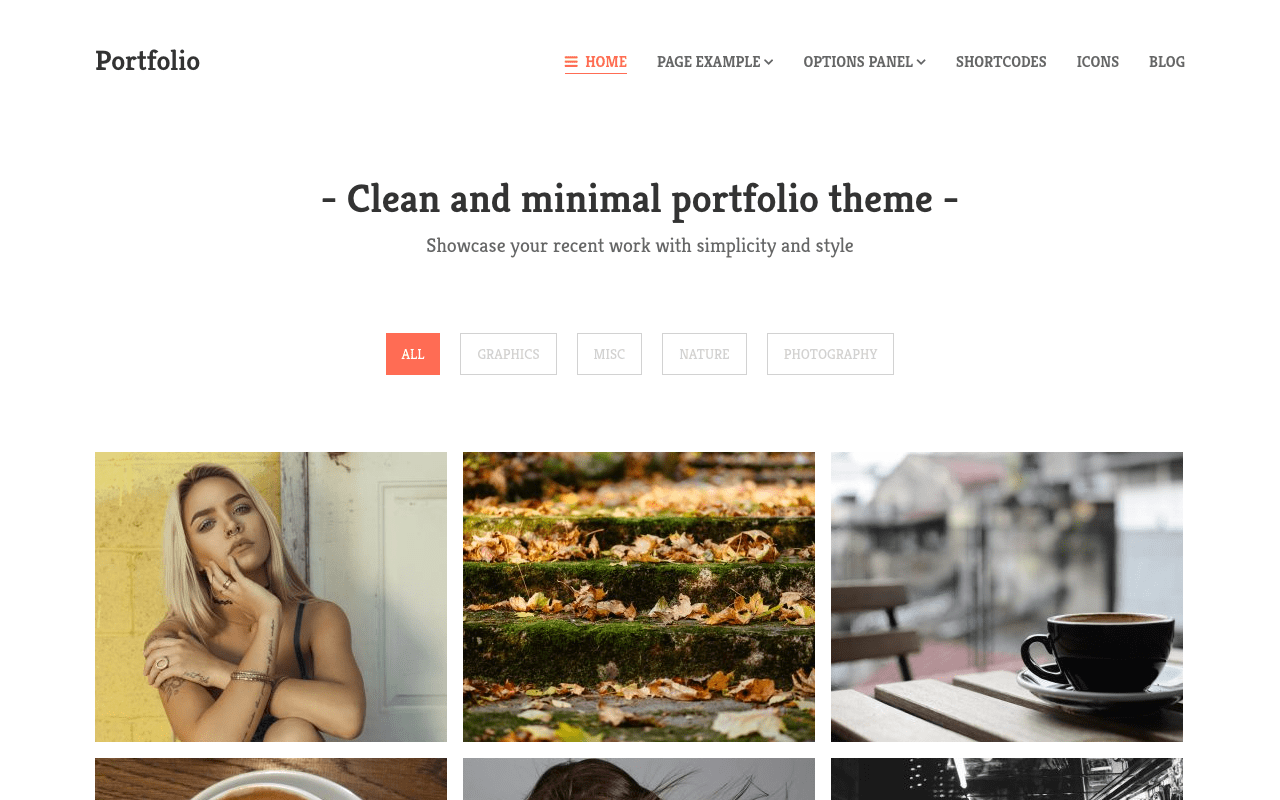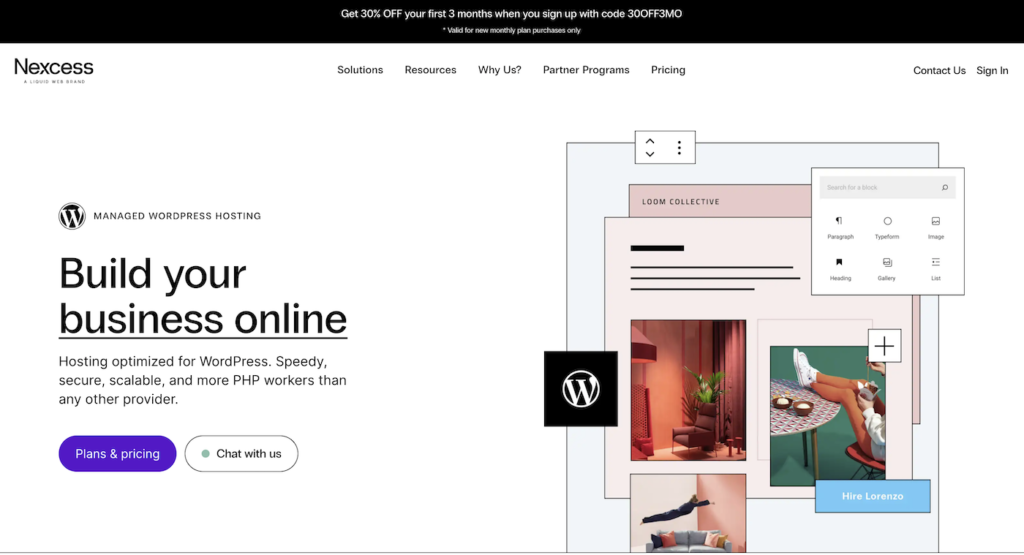Disclosure: This post may contain affiliate links. Purchasing a product through one of these links generates a commission for us at no additional expense to you.

“Follow the plan outlined here and you can create your own website from scratch without writing any code for less than $300.”
So you want to create your own photo gallery online.
Before you signup with some app to list your photos, consider if you want your own website or not.
Here’s what I mean…
Should you create your own gallery website?
While it’s certainly quicker to signup with a service to add a simple gallery on their site, you’ll also sacrifice a ton of long-term potential.
When you add your content to someone else’s site, you’re essentially helping them to grow their business instead of your own. If you’re serious about starting a business, you should have your own online presence.
One of the easiest ways to build a gorgeous and easy-to-use website is with WordPress.
How hard is it?
I know what you may be worried about.
What if you’ve never made a site before? What if WordPress requires you to configure all sorts of options instead of just making a gallery?
Well, if you follow along with this guide, I’ll show you how you can make a very simple gallery website in just a few steps.
By the end of the guide, you’ll have a beautiful site setup that looks just like this:
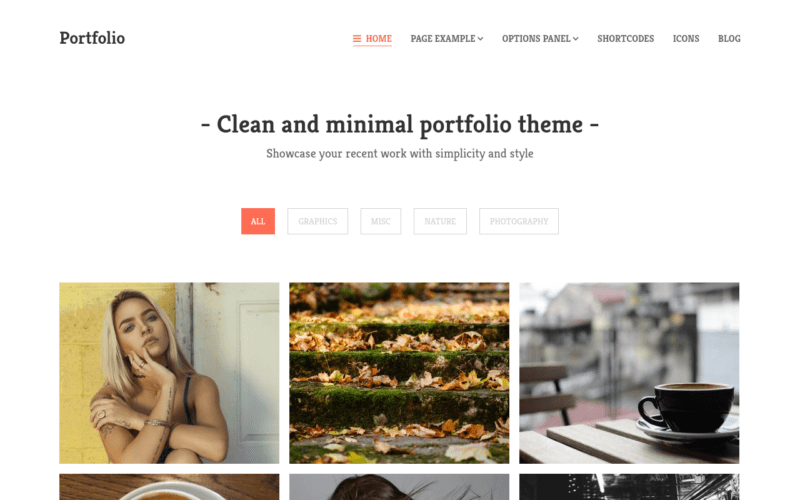
Looks good, doesn’t it?
And just in case you’re not crazy about that design, I’ll have some other options for you as well, but more on that later!
How to create your own gallery site
The general steps to create the site are as follows:
- Find an available domain name
- Signup for hosting
- Install WordPress
- Pick a WordPress theme
- Launch your site
Let’s start with how to pick your domain name.
Find an available domain name
While it’s certainly possible to purchase a domain from someone, this will often cost you quite a bit. I recommend finding an available domain name so you can register it for a cheap price and get started on your site right away.
The trick to finding an available name is to come up with a long list of potential names first and then check them all for availability. Try not to get too attached to any name until you’re sure it’s available.
If you’re a photographer or freelancer using your name as your business, using your full name for your domain name is often a good place to start your search.
Signup for hosting
When you visit a domain, a server receives the request and delivers the website’s files to your computer. Your browser then renders these files as a viewable and usable website.
Without the server, there’s no way to access the website. When you signup for hosting, you are paying to use someone else’s server to store your website and deliver the files to visitors.
No one buys and manages their own servers unless they’re a massive company like Google or Amazon.
To host your site, I recommend using Nexcess since they’re affordable and optimized for WordPress websites.
Nexcess is way faster than the cheap hosts but has very affordable pricing. They also have excellent uptime, so your site will stay online at all hours of the day, even when getting traffic spikes.
Another benefit of signing up with Nexcess is that they automatically create a WP site for you when you signup.
Install WordPress
You may be tempted to try a service like Squarespace for your site, but here’s why I recommend WordPress over all other site builders.

WordPress has a massive community of users and developers. No matter what kind of design or features you want for your site, there’s a solution out there. There are tens of thousands of themes for changing your site’s design and even more plugins to add cool new features.
I’ll share the theme I recommend you use in a moment, but there are dozens more options that would work great.
On top of that, the size of the community also means there’s lots of excellent help out there. You can always find a tutorial or answer on a support forum when you run into an issue.
Now as for the actual installation process, most hosts will have an auto-installer you can use. Nexcess actually automatically creates a WordPress site for you when you signup with them.
Pick a WordPress theme
WordPress themes are used to change how your site looks.
For creating a simple gallery website, I recommend using the Portfolio theme by MyThemeShop.
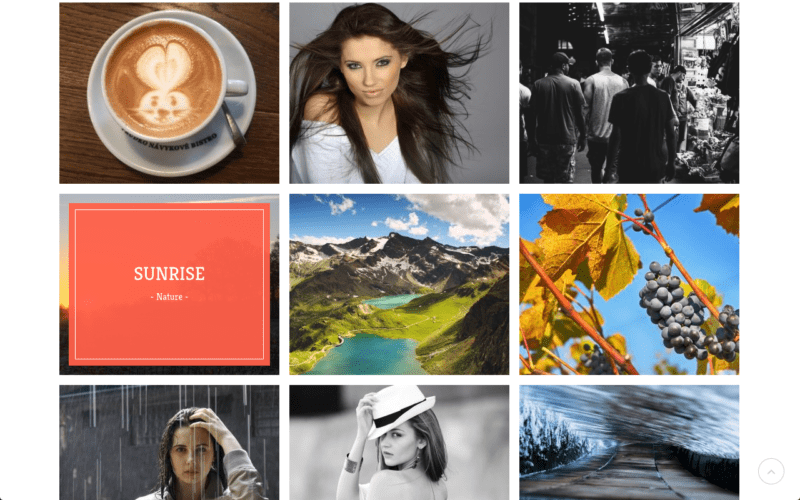
The Portfolio theme has a minimalist style that places most of the visual emphasis on the images you add to the gallery. Of course, you can create multiple galleries, but it’s nice to have a gallery featured right away on the homepage with little distraction.
If you also want to run a blog alongside your galleries, you’ll appreciate the beautiful blog design that comes with this theme.
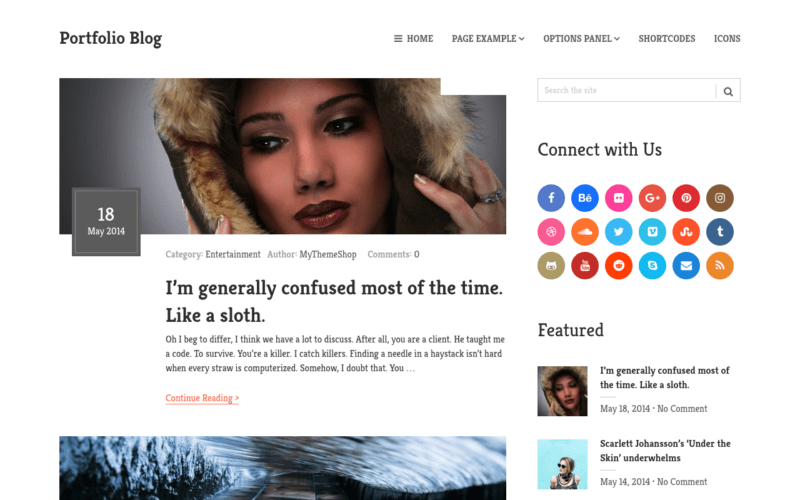
You don’t have to keep an active blog, but it’s a nice option to have if you’re into writing or want to use content marketing to grow your business.
The Portfolio theme also includes:
- Gallery layout controls
- 630+ fonts to choose from
- Built-in social media buttons
- Custom colors
- Custom background images and colors
Click here to see Portfolio now.
Alternatives to Portfolio
While the Portfolio theme is pretty nice, I understand if you have a different vision for your site.
Between our collection of the best gallery WordPress themes and top WordPress themes for portfolios, I’m sure you’ll be able to find a theme that you can’t wait to install.

While it will probably be easiest if you pick a theme designed with galleries built-in, you don’t have to restrict yourself to just those themes.
You can pick any theme you want and then install one of these WordPress gallery plugins.
Those plugins can be used to add much more advanced gallery functionality to your site, and then you can display galleries you make in any page of your site.
Launch your gallery site
Not so hard after all, is it 😉
Let’s cover the steps one more time, so you can get started right away.
First, find an available domain name. It can be tough these days but try out lots of different variations, and you’re bound to find a decent domain.
Once you’ve decided on a name, signup with Nexcess so you can register the domain for free. They’ll auto-create your WordPress site and you’ll have a functioning website online already.
Next, you can install Portfolio or one of the other gallery or portfolio themes we recommend.
Then there’s nothing left to do but add your photos and launch your site. With just a few hours of work, you can have a beautiful gallery website online and featured on your own domain name where you’ll have full control over every aspect of the site.