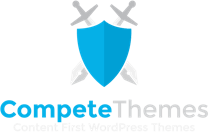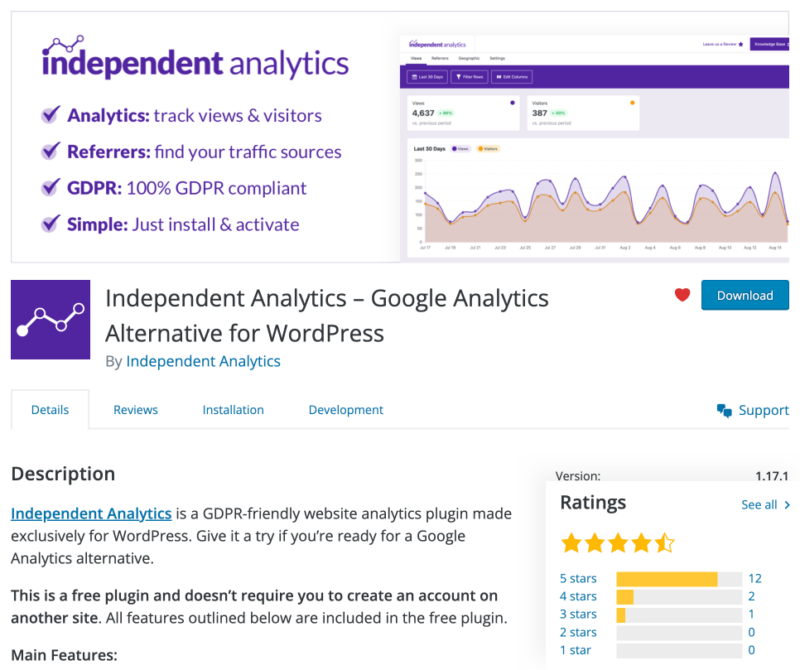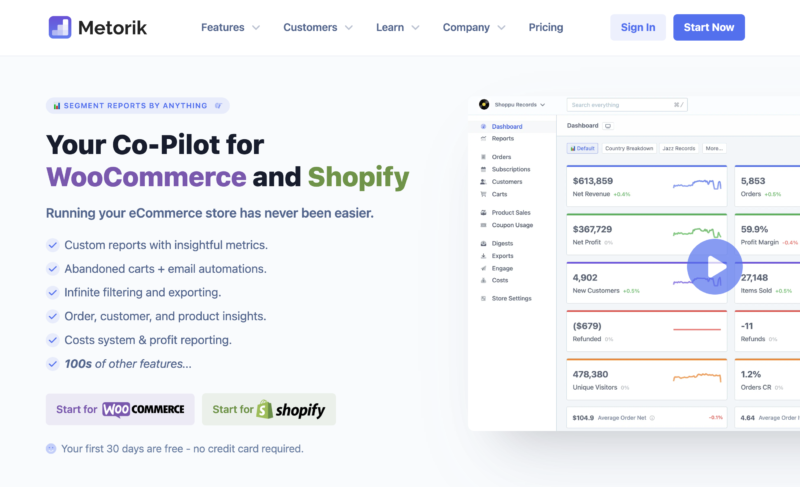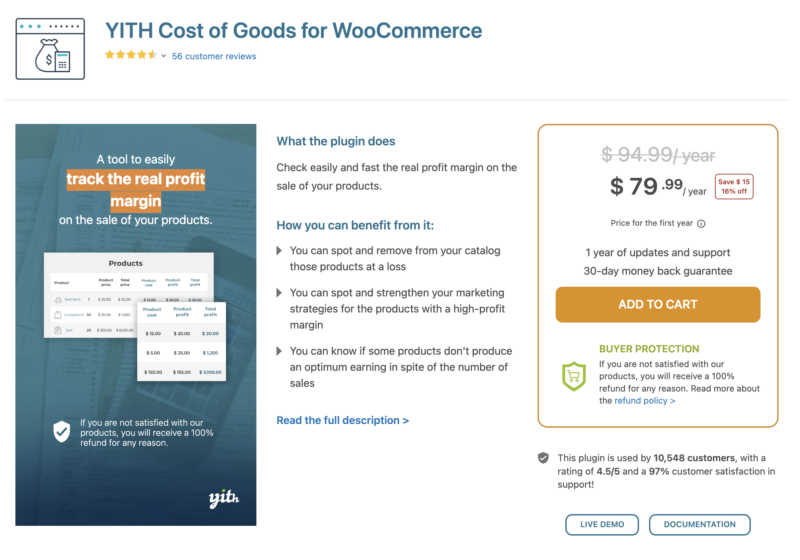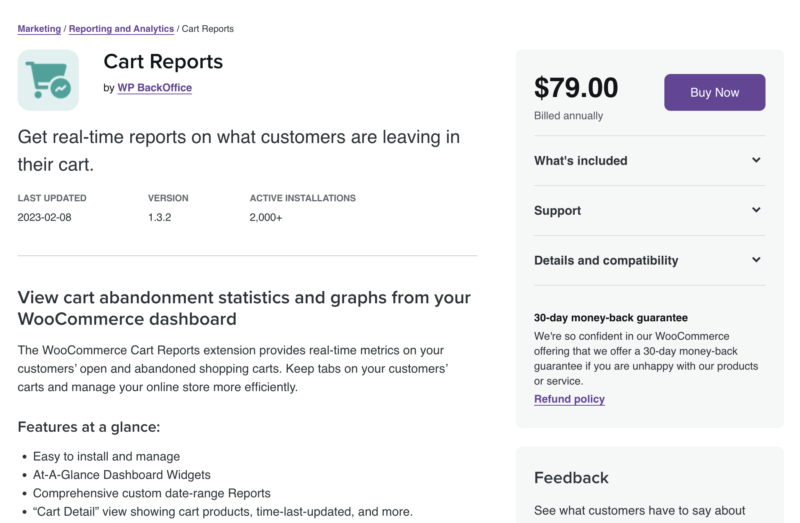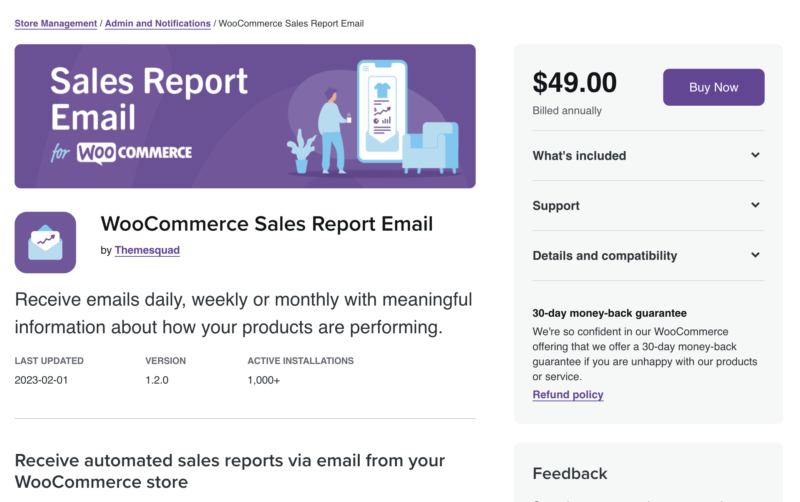Disclosure: This post may contain affiliate links. Purchasing a product through one of these links generates a commission for us at no additional expense to you.
Want to grow your store?
You’ll need to find out:
- Which customers buy the most
- Which marketing channels drive the most sales
- Which products generate the most profit
With these insights, you’ll have no trouble adjusting your marketing strategy to improve your sales.
And in this collection of WooCommerce analytics plugins, you’ll find premium plugins that provide robust reporting on your store’s sales, customers, and traffic sources.
Combined, they’ll help you uncover all the answers you need to grow your eCommerce business massively.
Let’s dive into the list now.
Best WooCommerce analytics plugins
Each plugin listed here has its own unique strengths and weaknesses. Normally in a collection like this, we’d only recommend one plugin, but in this case, you might want to add 2-3 to your site.
With that said, here are our picks for the best WooCommerce analytics plugins.
1. Independent Analytics
Plugin Description
Independent Analytics is a free alternative to Google Analytics that will track your site’s views without slowing down your site. It’s GDPR-friendly, requires zero setup, and adds a full analytics dashboard to your WP admin dashboard.
While you might like using this plugin for its basic website analytics, it also has an integration with WooCommerce available in the Pro version.
The WooCommerce plugin does a great job reporting on your sales and customer, but this data is entirely separate from your traffic data, and that’s where Independent Analytics Pro comes in handy.
With Independent Analytics Pro, you can see how much profit you’ve made from each referrer, campaign, and geolocation. Here’s an example from the Referrers menu showing orders and net sales from each traffic source.
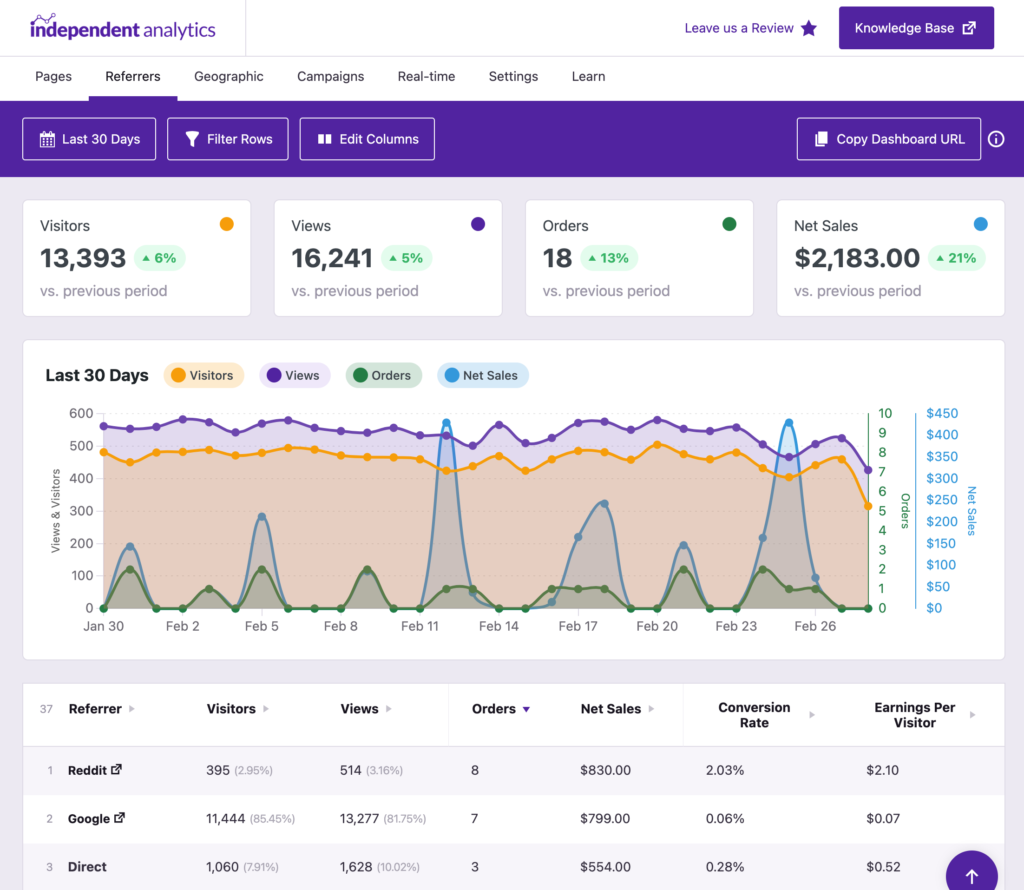
The best part is that this integration doesn’t require any configuration. It automatically connects WC sales data with the source, so you can uncover your most profitable marketing channels. And if you use campaign tracking links with UTM parameters, you can find this same data in the Campaigns report too.
If you want to get WooCommerce conversion and sales data for your campaigns and traffic sources, there’s no easier way than with the Independent Analytics Pro plugin.
2. Metorik
Plugin Description
Metorik is the most powerful product we’ve seen for analyzing WooCommerce sales data and will complement Independent Analytics well.
The Metorik app syncs with your WooCommerce store, pulling in fresh data as it’s created, and provides you with a comprehensive set of data analysis tools. For example, you can use the Customers menu to find customers who have purchased more than once but haven’t ordered in over a year. This would be a great segment to target with an email campaign to remind them of your store. There are similar filtering tools available for your Orders and Subscriptions too.
Speaking of subscriptions, Metorik is capable of reporting your MRR and predicting your MRR in the future based on past performance. You can see exactly how many months the average customer stays subscribed and more. This kind of analysis will prove invaluable for any WooCommerce stores running on subscriptions.
3. YITH Cost of Goods for WooCommerce
Plugin Description
Metorik can help you find your most profitable customers, Independent Analytics Pro can find your most profitable traffic sources, and with this plugin by YITH, you can find your most profitable products.
With the YITH Cost of Goods for WooCommerce plugin, you can enter the cost of each product in your store. This can be done individually or via bulk editing tools. Once this data is entered, it’s much easier to see where your store’s profit is coming from.
Besides the manually entered cost, you can also choose if you want to factor in taxes, shipping costs, and other fees into the calculation. And for further analysis, you can export your product sales data to a CSV in one click.
This plugin by YITH is a lot different from the WooCommerce analytics plugins but will give you an even more comprehensive look at the profitability of your store.
4. Cart Reports
Plugin Description
Cart Reports gives you another unique perspective on your WooCommerce analytics. This plugin shows you how many carts have been created in the store, including those that were completed versus those that were abandoned.
Seeing these raw numbers and their ratio is helpful, but what’s even nicer is seeing exactly what items were left in the cart. When viewing this data, you may be able to uncover interesting insights about specific items that cause people to abandon their carts.
Another feature included in this plugin is the ability to send an email to any customer that’s abandoned their cart. While the option to do this manually is neat, it’s probably better left to an automated email system, which can be added with an abandoned cart plugin.
Overall, it’s a nice plugin for getting extra insights into cart abandonment in your store.
5. WooCommerce Sales Report Email
Plugin Description
This last plugin is very simple. It sends you an automated email daily, weekly, or monthly (your choice), including your store’s recent sales data.
The email includes the number of signups, orders, items ordered, gross sales, and an ordered list of the top-selling products. There aren’t any settings to configure besides the frequency of the email you receive.
While this plugin is much simpler than the other WooCommerce reporting plugins listed here, it does work well as a tool for sending regular sales report emails to one or more people.
Which WooCommerce analytics plugin is best for you?
Excited to add some of these plugins to your store?
We think they’re all great, but here are some parting thoughts before you go.
Independent Analytics Pro is (by far) the easiest way to get sales data for your traffic sources, geolocations, and campaigns. It doesn’t require any configuration like Google Analytics and runs much faster (and is GDPR-friendly).
Metorik is the one other plugin we’ll shout out here. It is a must-have for any growing WooCommerce store because it provides invaluable insights about your customers and their behavior. This kind of data can’t be found with WooCommerce alone and will help you create profitable new marketing campaigns for your business.
You’ve probably got a busy afternoon installing plugins after reading this post! We hope you liked this collection of WooCommerce analytics and reporting plugins, and make sure to use the share buttons below if you enjoyed it.